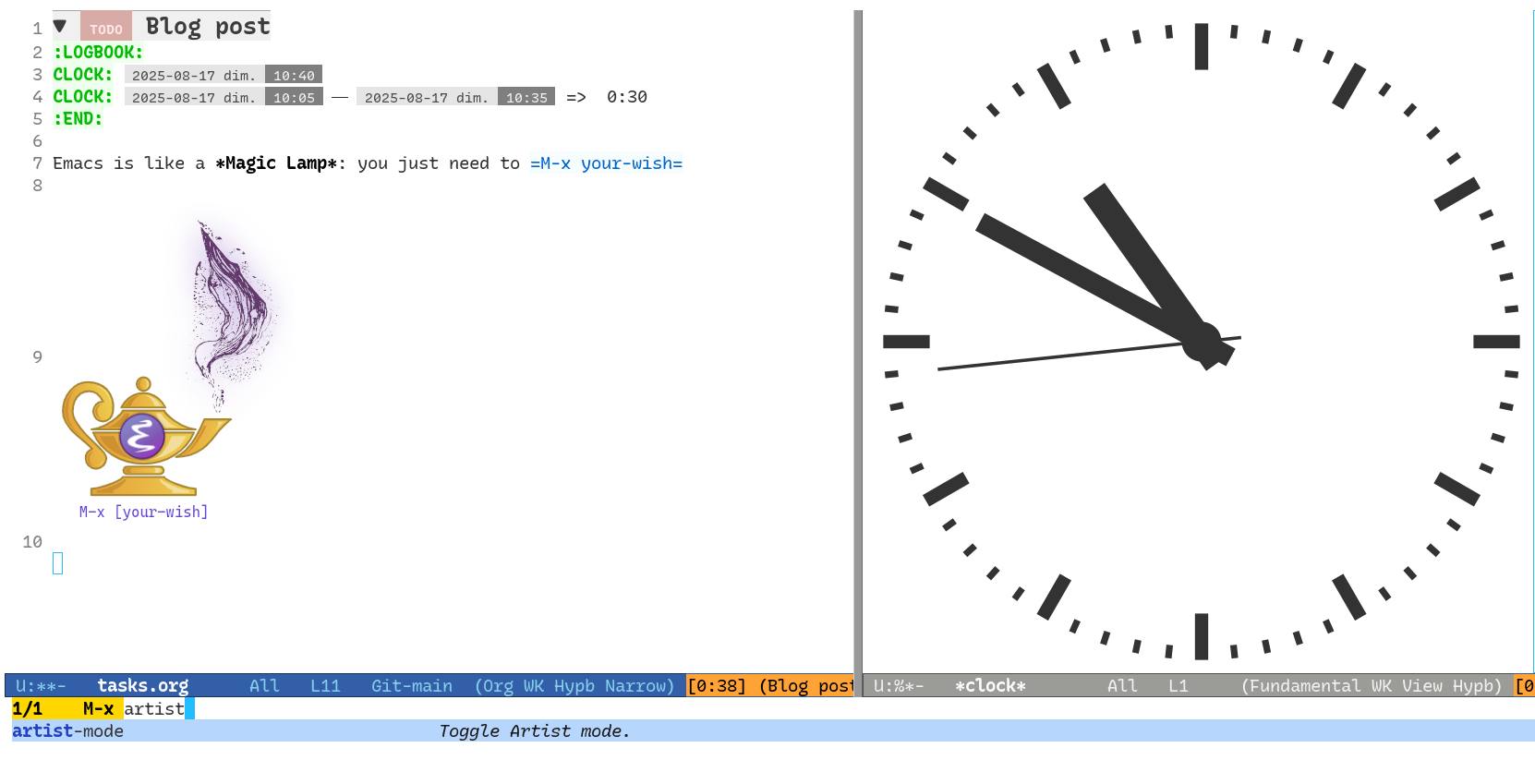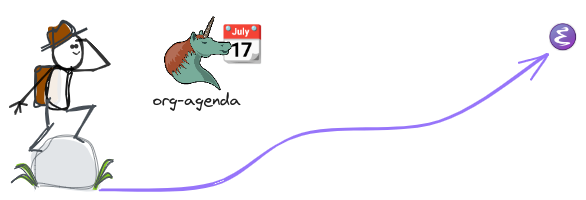💭 The Seed Beneath The Tree
“I cannot understand every leaf of a tree. There is just too much. But if I understand the essence of the tree, I will intuitively know what will come out and when.”
By understanding the root, the understanding of the branches arises naturally. And understanding the rest follows.
What is the root but the planted seed? The one source of truth where everything else came from.
Studying all the patterns within all leaves of a tree is a tremendous task. But one might understand more about the tree just from its seed.
Everything is connected
Often, what appears to be unrelated is but the prolongation of the same thing.
Everything seems separated—not because they objectively are, but because we are unable to see the interconnection yet.
Every aha moment is the finding of that one dot connecting two seemingly isolated points.
I keep noticing this. A real-life situation that can be resolved using a paradigm from programming. A problem in one area that mirrors a pattern from somewhere else entirely. It happens so often that I have started to expect it.
Most innovation in the world is not novelty. It is borrowed concepts from other domains. A combination of what appeared to be unrelated.
I was watching a video recently—Michael Levin on Lex Fridman’s channel—talking about how different domains seem to point to the same direction about the manifestation of “emergence.” It struck me. Isn’t that what mystic figures were talking about thousands of years ago? Scriptures from different religions already pointing to the same thing?
Different waters, same fountain.
Finding the fountain is what understanding means to me.
What is timeless must be true
What is true in one place must be true in another. What is timeless must be true. And what is fundamentally true must remain true across different domains.
This is why I am drawn to philosophy, psychology, spirituality. This interest in the meta—in understanding itself.
And somehow it led me to Clojure, LISP, Emacs, Smalltalk. To the philosophy behind FOSS. Not just because of how they work, but because of what they represent—meta-programming, self-modification, the freedom to understand all the way down.
What is even greater is that these tools attract like-minded people.
When I read articles from the LISP or Emacs community, I see it. They are not just tinkering with tools. They are building deep understanding—a meta-understanding beyond their craft.
Consciously or not, we are pursuing the same Dao, if I might say it differently. Seeking essential patterns of life.
I wonder how many fountains there are. Or if it has always been just one.