My Journey with GlazeWM
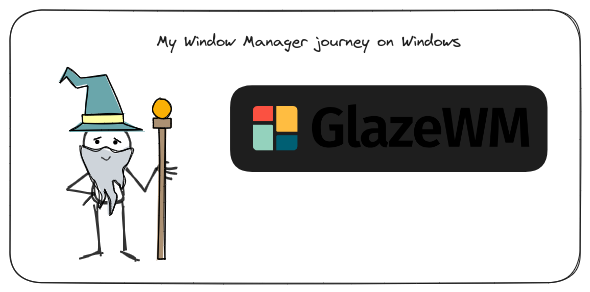
It’s been a while since I last updated this blog, and I must admit that procrastination has played a significant role in my absence. Here we are, in the middle of October 2024, and I’m finally ready to dive into some workflow discussions.
Few months ago, I installed GlazeWM, a tool that has proven to be incredibly helpful for my day-to-day usage at work. Recently, I took the plunge and updated to version 3. With this new version came a significant change: the bar is now managed by a separate tool called Zebar.
At first, I was excited about the new and shiny Zebar. It’s beautifully designed, but when I realized we have to configure it using HTML and JS, I changed my mind. I don’t want my Window Manager to rely on web technologies.
As I navigated through the new setup, I had an epiphany. All those shortcuts I had painstakingly configured in the earlier version had become second nature to me; they were now muscle memory. This was the perfect opportunity to remove the bar altogether and fully immerse myself in my workflow. Not only did this decision grant me more screen real estate, but it also encouraged a deeper focus on my tasks.
After a bit of tweaking to match my previous configuration, things were almost perfect. The only hiccup? Occasionally, I find myself using just my right hand to navigate across multiple desktops with the mouse. It can be a bit frustrating at times, but overall, it’s manageable.