My Emacs journey (4) - Weird Yet Amazing Modes

I try to keep my Emacs setup as minimal as possible so I don’t repeat the mistakes I made when I first started.
That means avoiding unnecessary packages and complex workflows that are easy to forget.
Still, from time to time, I enjoy experimenting with new features just for the adventure, even if I don’t necessarily want to integrate them into my workflow.
The discovery of lesser-known, weird-yet-amazing features in Emacs is always refreshing.
Most people have heard about M-x tetris, M-x zone or M-x butterfly. But there are other fascinating modes that don’t get as much attention.
Here are some of my favorites:
svg-clock
A month ago, I considered buying an analog clock.
I’ve realized that working with shapes like circle, half-circle or quarter-circle feels less mentally taxing to me than reading precise numbers on a digital clock.
Out of curiosity, I searched for an analog clock in Emacs and sure enough, I found one: a minimal and beautifully designed SVG clock.
It’s perfect for my use case: a vertically splitted window with my task tracker on the left and the SVG-clock on the right.
Here is how it looks:
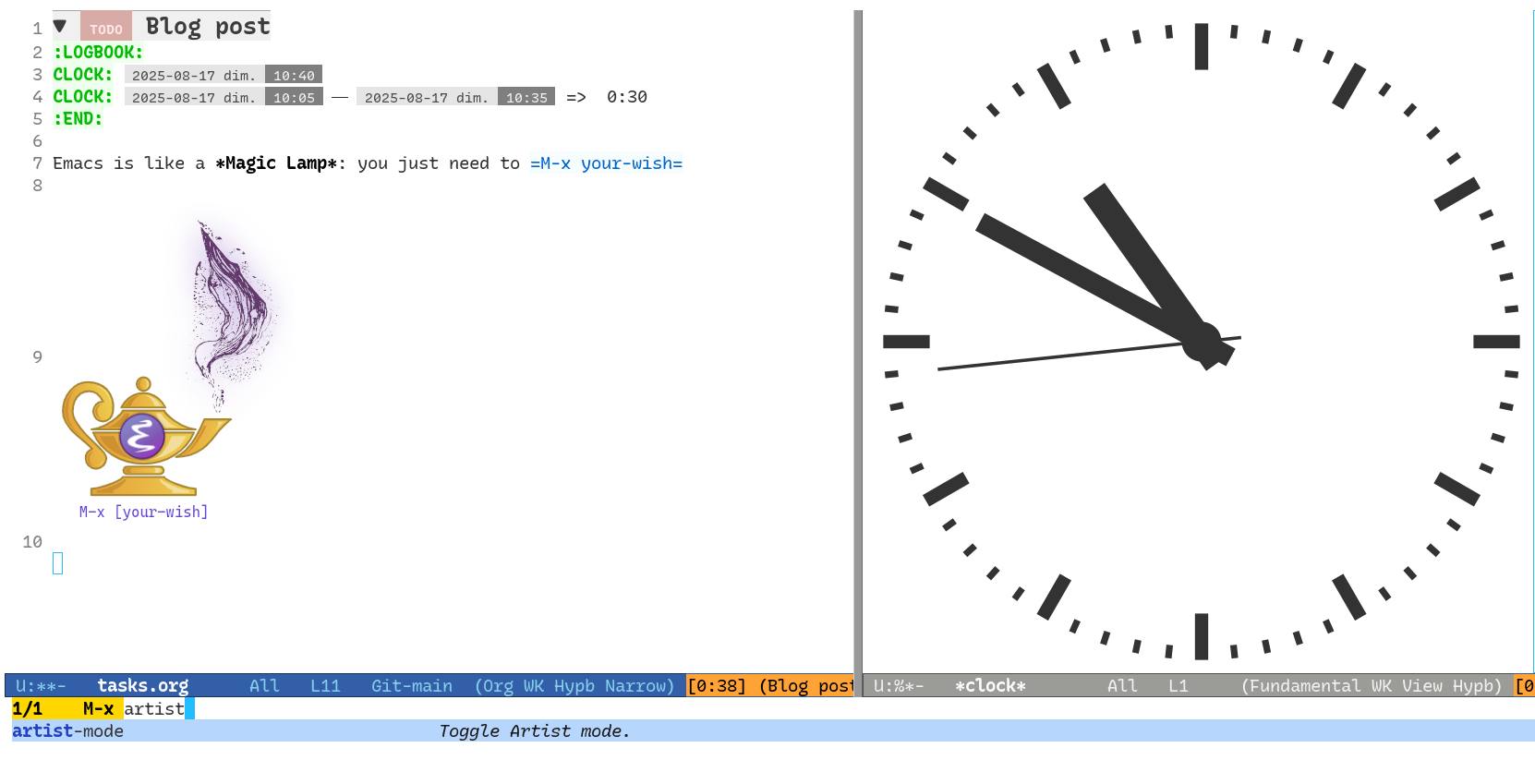
Sometimes I do think Emacs is like a modern “Magic Lamp”: just scratch the surface and it fulfills your wishes!
artist-mode
I stumbled upon artist-mode a few weeks ago while reading Emacs blogs and I was stunned by what it could do.
It never occured to me that Emacs can be used as a canvas for ASCII Art. And yet it does, surprisingly well.
I can draw diagrams, use any character to paint. I can even use a spray-can tool for graffiti!
Had I discovered it earlier,I would’ve used it for many of my diagrams that are actually in Excalidraw.
SVGs are nice, but plain text is far more Git-friendly.
follow-mode
I first learned about follow-mode years ago from a Reddit post, and it quickly became an incredibly handy tool when working with codes.
Normal split windows are useful, but sometimes it’s more convenient to have a book-like view when reading long files.
Follow-mode does exactly that: when you scroll in one split, the other updates accordingly.
It’s especially convenient for working with large code sections or documents that can’t fit on a single screen.